A new major release has been made and here are the news. Now you are able to see booking date of a station in the list view without pressing the station block. We’ve added a column for booking date which displays the current active stations booking date, if empty the current station does not have a booking date set. If you expand the car you can also see the date inside the station blocks.
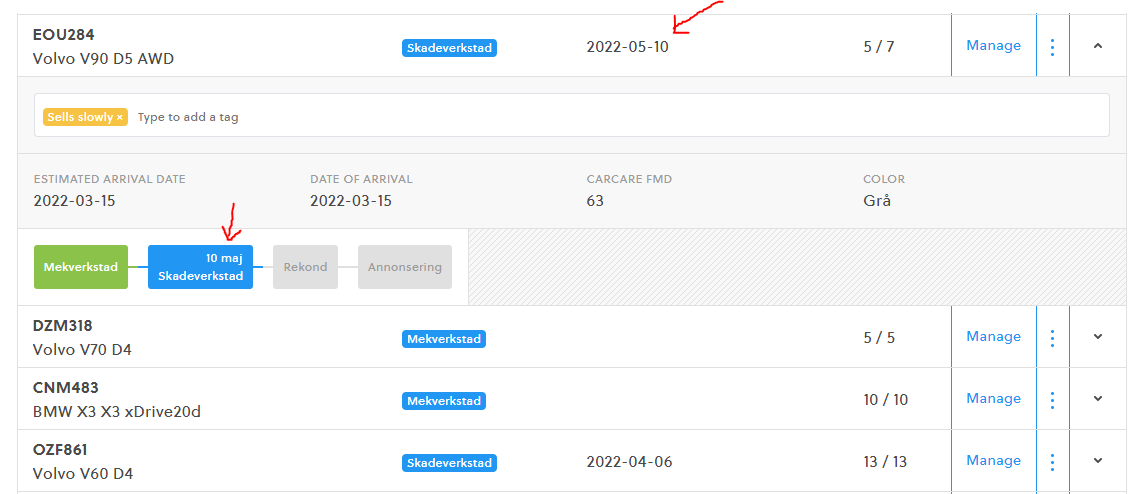
If you pre-plan your cars before arrival you are now able to see those cars in the flow. You need to press the cogwheel and enable the setting ”show planned cars not yet in flow”.
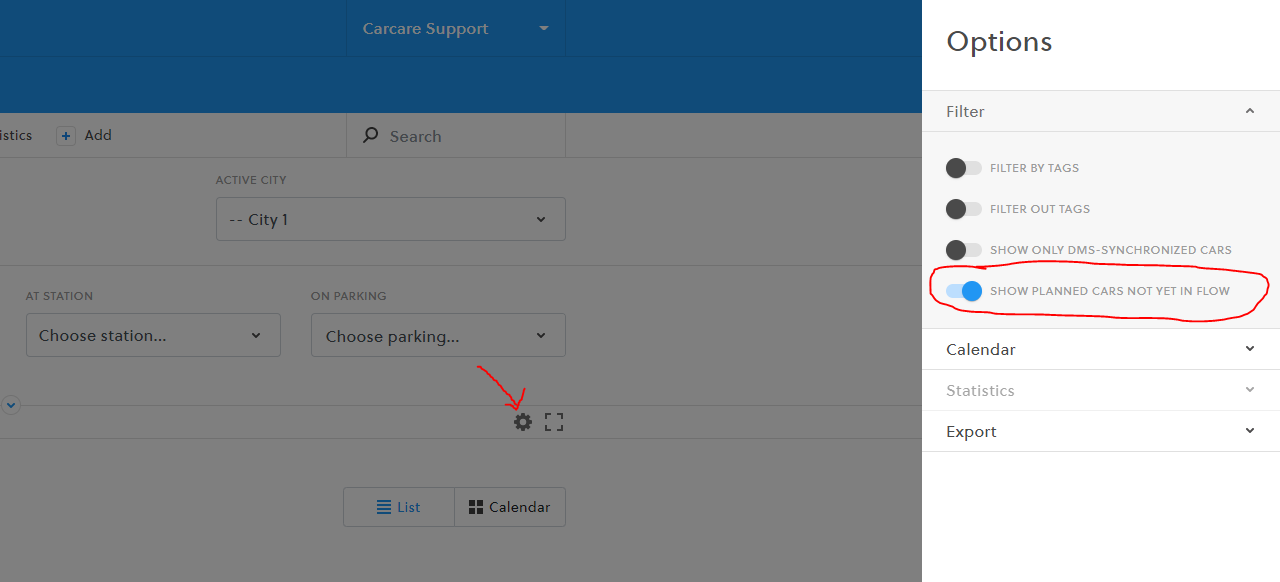
The cars will appear with a raster design so you clearly can separate them from the cars that have arrived on site. These cars will also be avalible in the calendar views.
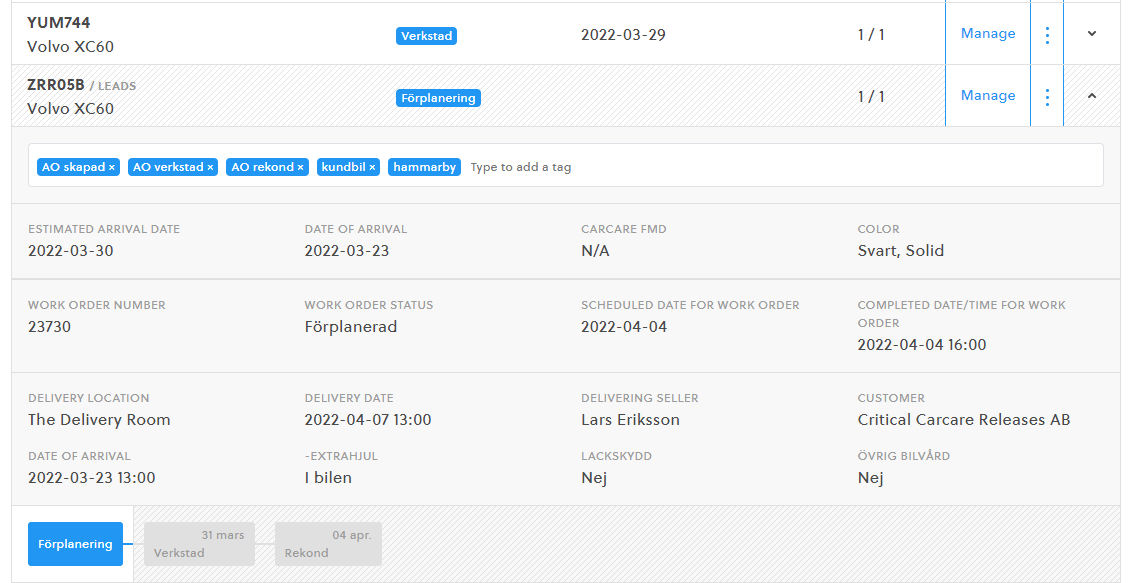
We have added the filter in option to statistics and dashboard views to be able to see data on only specific tagged vehicles. You can find the option under the cogwheel. The purchase analysis now got a print link where you can save a PDF. You are now able to block specific delivery dates under division settings, remember that you need to be a division admin in order to do this.
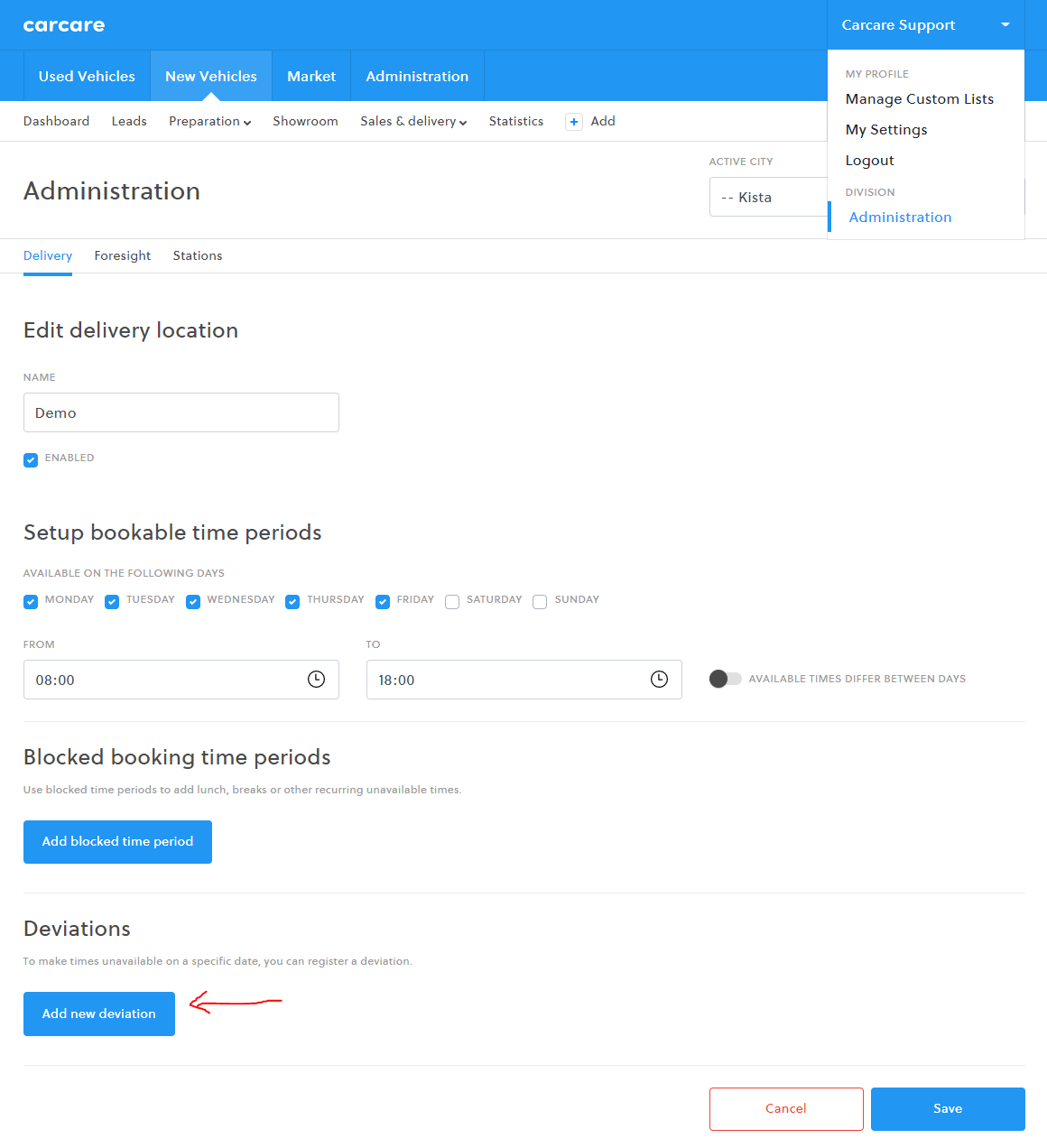
The quick test has been improved as well as input around Carcare where we now can specify specific fields for different kind of data.
CD-1660 station days does not work in showroom, CD-1502 fix maybe at fault
CD-1647 State button file input not saving a title for the file
CD-1621 Fix interaction preview for some inputs
CD-1491 Manage vehicle: When adding a new vehicle, redirect does not work if there are no wizards configured
CD-1666 Add service schedule checkup due date rules for future dates
CD-1659 Create support for multi select dropdowns + date input
CD-1638 Quick test improvement
CD-1479 Add market data provider logo to purchase analysis
CD-1663 Add bookingDate on the station as a column
CD-1614 Add drivingWheel, fuelType and countryCode to vehicle in global database
CD-1593 Print purchase analysis
CD-1585 Include not yet arrived planned cars in flow
CD-1572 Support to block specific delivery dates
CD-1530 Filter in tags in statistics and dashboard overview
CD-1507 External web API
CD-1438 Item notes not showing all the notes
CD-750 Add command stationLast to send to last station
Several updates were released to Carcare market. Now you are able to on a user level set filters so that you can receive the bid requests that are interesting to you. A seller can now also choose to allocate a deal to a bidder, as of this time no notification of this will occur. However we are working on releasing that soon so the bidder will be notified. We have fixed some minor bugs and improved some of the email that are sent out. We appreciate the feedback we get to improve Carcare market.
CD-1668 Market: Bid ending time text needs to be defined in the screen
CD-1598 Market: Invites – Data alignment needed
CD-1655 Allocate deal from bid request
CD-1565 Change bid email in CCM
CD-1540 Implement bid request filter on user level
CD-1670 Fix potential crash in Market dashboard
juli 1, 2024
maj 17, 2024
februari 22, 2024
februari 22, 2024